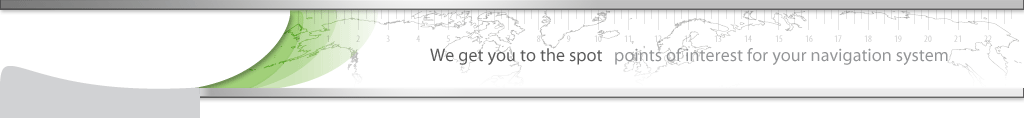| Question / Issue |
 |
| How do I download Points Of Interest files? |
| Answer / Solution |
 |
Click on the menu "Download POI" on http://www.poihandler.com. If you did not logon the site will ask you to login. After this you will be redirected to the export (download) POI page. Select the country for which you need the POIs. You can use the CTRL key to select more countries. Poihandler.com will then create one file with POIs from the selected countries. After this you can choose a group.
Example: If you would like to have all the Speedcams from "The Netherlands" and " United Kingdom", select the countries "The Netherlands" and " United Kingdom". Make sure that when you select the countries that you hold down the CTRL-key. After this, select the Main Group "Speedcams" (All sub groups from speedcams will be downloaded as well). Next press the download button. Poihandler.com will create on the fly a zipfile with all the poi's you asked for. After saving this file you can extract the content and install the files.
Example: Download POI
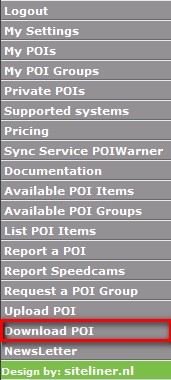
Select your device Format.
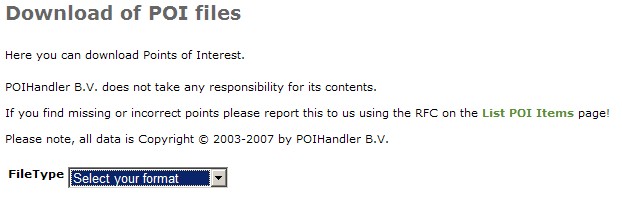
Example: TomTom Go Format also for One and Rider.
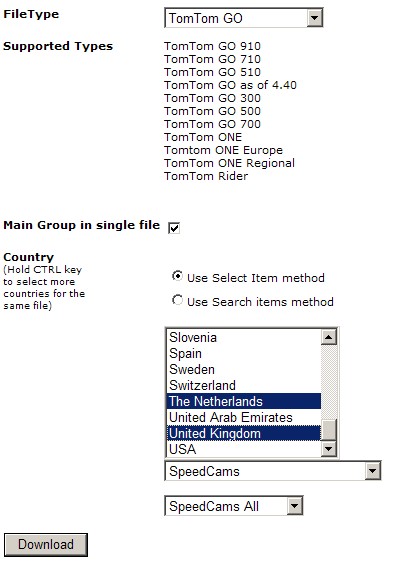
After you have pressed download you get a file with this content, extract it to your device and install them.
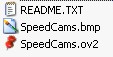
Finished.
|