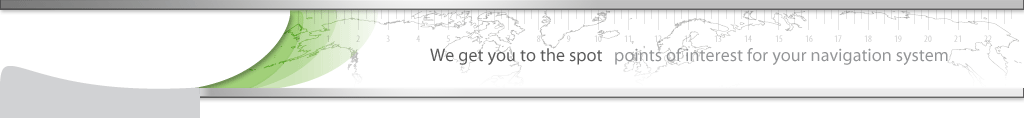| Question / Issue |
 |
| How do I upload POI files to www.poihandler.com database? |
| Answer / Solution |
 |
To add a new POI file in the format ascii or ov2 file select "Upload POI" from the menu. If you did not logon the site will ask you to login. After this you will be redirected to the import (upload) POI page. The type of file to upload is .OV2. In this way you will not have the hassle of correcting the format of the ascii file. You can make .OV2 file with POIEdit (see the links section).
When you have an .OV2 (or an ascii file in the correct format) first select the country where the poi's belong. After this, select the group to which you want to add the poi's. The last thing to do is select the .OV2 or .ascii file with the "browse.." button and press the read button. The file will be uploaded and imported into the database. Duplicated items (based on items that a very close to other items) will be deleted. The maximum number of POI's to upload is 10. If you have more POI's to upload contact us!
Example: Uploading POI's to www.poihandler.com database
Select Upload POI from the menu on the left bar.
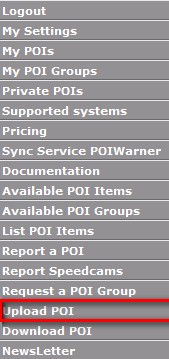
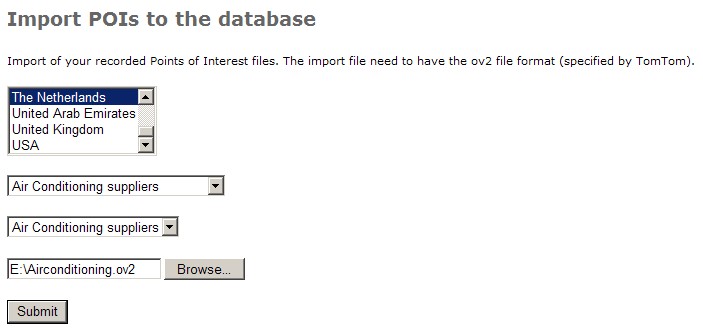
If you press submit the POI's will be uploaded to the database. |