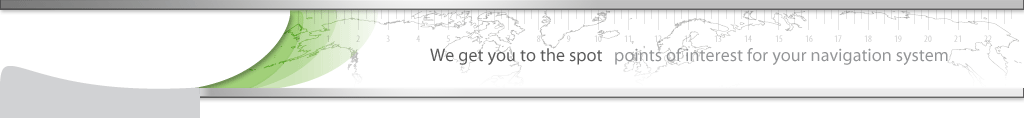| Question / Issue |
 |
| How do I install POIs (not speedcams) on my iGO? |
| Answer / Solution |
 |
1) Make sure you turn off the write protection of your Memory Card
2) Connect the memory card by a card reader to your PC and create the following path: igo8/content/userdata/POI.
3) Download, unzip and copy the the downloaded .kml files to the above map.
4) Restart your navigation device.
5) Run the navigation software and swich to Advanced mode. Choose the Manage POI icon.
6) Choose downloaded POIs (the kml file) and choose Edit to set the distance of POI icon visibility.
7) In the Navigation menu you choose Find POI and select it as a Destination. |